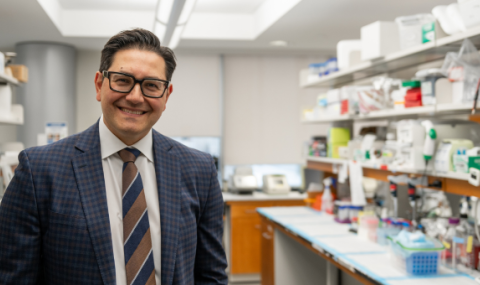General Questions
I need help using LHSC’s online recruitment system. Who can I contact?
For general inquiries or assistance please contact recruitment@lhsc.on.ca.
Do I have to apply using LHSC’s online recruitment system?
Applications should be submitted online using LHSC’s online recruitment system.
I am legally entitled to work in Canada but reside internationally. Can I still apply?
We accept resumes from all candidates that are legally entitled to work in Canada.
Account/Profile Information
How do I change my password?
Login to LHSC’s online recruitment system. Select 'My Account Information' in the 'Account Settings' section, select 'Change Password' and follow the instructions on the screen.
I forgot my password. How do I get a new password?
If you are a registered user and have forgotten your password, click ‘Sign In’ and 'Forgot Password'. You will be prompted to enter your username and click 'Reset Password.' A new password will then be sent to your primary e-mail address on file.
What file format is required to upload my resume?
Our system will accept resumes in pdf file format, that have been created electronically (not scanned).
To save a document as a .pdf file format, please click on the relevant link below:
How can I delete an old resume?
If you are applying for a new position, you are given the option of either using your previous resume or uploading a new resume in .pdf file format. We will only see the resume that you choose to attach to the application when applying, and not any other versions. Previous versions of your resume cannot be removed from the system.
Is my application information saved in the system for future applications?
Yes. When you complete an application using our online recruitment system and receive an email confirmation, the information will automatically be saved, except for references.
The next time you apply for a job, the information that was previously entered will still be in the system and you will only need to verify and update the information, as necessary. You will also be given the option to use a previous resume or to upload a new one using .pdf file format.
Is my personal information secure on the system?
Yes, personal information is collected under the authority of the Public Hospitals Act and will be used for the purposes of recruitment at LHSC. Questions about the collection of your personal information should be directed to the Freedom of Information Office at privacy@lhsc.on.ca or (519)-685-8500 extension 32996.
Viewing Job Postings
Can I apply for more than one job posting at the same time?
Yes. When browsing jobs, click 'Save Job' on each job that interests you. Then, navigate to the 'My Saved Jobs' page. To apply for multiple jobs, check each job and click the 'Apply for Selected Jobs' button. The system will then proceed to the application process.
Completing My Application
How do I complete an application?
If you are a new user, create a 'New User' account. If you already have an account, sign in with your username and password. Find a position you wish to apply for and click 'Apply'. After reading application terms and conditions, check the box and click 'Next.’ You will then be prompted to upload a new resume in .pdf file format or use one that already exists in your profile. Review and add any additional work experience, education, licenses, or certifications. Complete the screening questions, add referral information and your references. Review your application and click 'Submit Application.' You should receive an e-mail confirmation shortly after your submission is complete.
Can I apply for a job posting if I do not meet the minimum requirements?
Yes. However, you will be required to complete prescreening questions. The results of the prescreening questions will determine if you are able to submit your application.
Do I have to complete all of the information in each of the sections?
All fields marked with an asterisk (*) are required information and must be completed for each section.
Do I need to complete my application all in one session?
It is recommended that you complete your application in one session. If you are not able to do so, you can save your application at any time during the application process by clicking on 'Save for Later.'
Keep in mind that once a posting closes, you will no longer be able to submit an incomplete application. We encourage you to use the save button regularly to ensure your information is not lost.
I don’t see a closing date. When should I submit my application?
We recommend that you apply for a job opening that you’re interested in as soon as you see it posted.
How do I upload my resume?
When you find a job that you want to apply for, click 'Apply' beside the job title. The system will prompt you to upload your resume once you have completed the prescreening questions. If you already have a resume in the system, you may use it. If you wish to update it or are a new user, you will need to upload your resume using a .pdf file format.
Do I need to upload a new resume each time I apply for a position?
No, once you upload a resume, you will not be required to upload a new one each time you apply for a job posting. However, you will need to change the 'title' of the resume. When applying for a specific posting, you will be asked to upload your resume, after uploading your resume the next step; Step 2 of 4 has the following options: 'View Resume', 'Resume Title', 'Language'. Click on 'Resume Title' to change the title of the resume.
How do I attach my cover letter to my application?
You can upload a cover letter by going to the tab labeled ‘My Activities’ and clicking on 'Add Attachment' to upload your cover letter. Be sure to include both the attachment type (cover letter) and attachment purpose (title of the file).
If you are tailoring a cover letter to a specific job, our recommendation is to title the cover letter with the job you are applying for, in the case that you are applying for more than one job.
What if I want to submit additional documents with my application?
You can submit additional documents at any time. Go to 'My Activities' tab at the top of the page, click on ‘Add Attachment’ and add the relevant documents in the attachments section. Please ensure additional attachments are saved as a .pdf file format prior to uploading.
Submitting My Application
Can I review my application before submission?
Before clicking the 'Submit Application' button, you will be able to review your full application details before the final submission. If you wish to modify any of the details displayed on the review/submit page, you may do so by returning to the previous page.
Can I e-mail or fax my application?
We only accept applications for open positions via our online recruitment system. You will need to set up a profile, then select the position(s) you wish to apply for and submit an application through our online process.
After I submit my application, will I receive a confirmation?
After you have submitted your application online, you will receive an automated e-mail confirming submission of your application.
I didn’t receive a confirmation e-mail after I applied for a position. What does this mean?
There may be missing information in your application. Please login and go back to your application under 'My Activities' to review your application. Under status, it will say whether each application is submitted or not submitted.
Is there a fee for submitting my application?
LHSC does not charge any fee at any stage of the recruitment process or require or request any information relating to the bank account details of candidates. Any such request should be considered fraudulent.
Can I revise, amend or withdraw my application once it has been submitted?
We encourage all applicants to fully review their application before submitting. Once an application has been submitted, it cannot be edited. However, if you missed submitting some information with your application, you can choose to withdraw your application, and then reapply to the position again with the additional information included.
Hiring Process
How can I check the status of my application?
You will not receive automatic updates through the system. A representative from our recruitment team will be in touch should they wish to move forward with your application.
I applied for a job posting. How will I know that my application was received?
You will receive an automated e-mail response once you have successfully submitted an application for a posted position. Alternatively, you can log in to see your previous applications under 'My Activities.'
What is LHSC’s hiring process?
Once you have applied for a position through our online recruiting system, various steps are taken to help identify the right area for you. You can find more details under our recruitment process page.