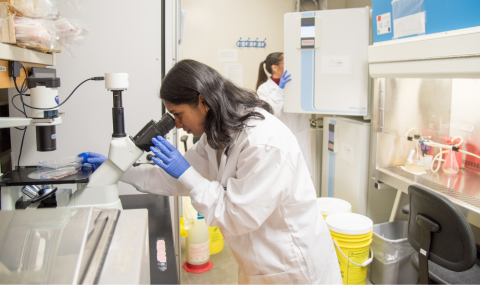How will my virtual care appointment be booked?
Your virtual care appointment will be booked similarly to how your health-care provider would book an in-person appointment. Your care team may call, email, or send a letter in the mail with appointment information.
Please contact your health-care team directly if you have any questions about the type of appointment you have been booked for.
Interpretation services are available for virtual visits. Let your health-care team know before your appointment if you need an interpreter.
What to expect during your virtual care appointment
If your appointment is by telephone:
- Your health-care provider will call you on the telephone for your appointment.
- You may be given a range of times when your health-care provider may call you.
For example, between 1:00 p.m. and 3:00 p.m. - If you have Call Display, the call may appear from one of the following:
- A full LHSC phone number (for example: 519-685-8500)
- ‘London Health Sciences Centre’
- An ‘Unknown Caller’
Please check to make sure that your phone ringer is not set to on silent mode.
If your appointment is by video:
- You will receive an email with the appointment link in advance.
- We recommend testing the audio and video prior to the appointment to ensure things run smoothly on the day of the appointment.
- For Webex Virtual Care Appointments technical support is available by telephone at 519-685-8390 Monday to Friday, 8 a.m. to 5p.m.
- For OTN Virtual Care Appointments technical support is available by telephone 1-855-654-0888 Monday to Friday, 7a.m. to 6p.m.
Your health-care provider may not join the appointment exactly at the scheduled start time. Please contact your health-care team directly for updates.
What you will need for your virtual care appointment
Taking a few minutes in advance to prepare is the best way to ensure you get the most out of your virtual care appointment.
The following is a list of what you will need:
- A fully charged-device such as a tablet, computer, telephone or smartphone with a camera, microphone and speaker for video appointments;
- Internet connection that is reliable and password-protected;
- Your valid Ontario Health Card or equivalent;
- A list of your current medications, or have your medication bottles with you;
- The name and address of your current pharmacy;
- Any communication aids you need, for example reading glasses or hearing aids; and
- A list of questions for your health-care provider and paper and pen to take notes.
You can include a family member or other support person(s) in your video appointments by forwarding them the email with the link.
How to prepare for your appointment
Make sure your technology is set up properly. For telephone appointments, ensure your ringer is on. For video appointments, ensure your device privacy settings allow access to your camera and microphone.
Go to a private, well-lit, quiet place if possible. If you would like a family member or support person to be with you during the appointment, send them the emailed appointment or have them in the room with you. For video appointments, try to join the video appointment 15 minutes early. If you are running late for the appointment, please contact the clinic to let them know you still plan to attend. Please note, your health-care provider may join the appointment after the start time.
For telephone appointments, your provider may not phone you at the exact appointment start time. Please keep your phone close to you to monitor for the incoming call.
What to expect during your appointment
Your health-care provider will confirm your personal information and explain what to expect during the appointment.
Tell your health-care provider if you are experiencing any technical difficulties during the appointment and have the health-care team phone number on hand to contact for troubleshooting if needed. If a new or refill prescription is recommended, your doctor can send the prescription directly to your pharmacy for pickup.
Need help with your video healthcare appointment?
To cancel or reschedule your appointment, please contact the clinic directly.
If you would like technical support including testing your device, learning how to join a session or practicing a video call you can reach out:
- 519-685-8390 (Monday to Friday, 8 am to 4 pm, excluding observed holidays)
- Book a free technical support session here
- Send an email to digitalnavigator@lhsc.on.ca
Resources to Support your video healthcare appointment: