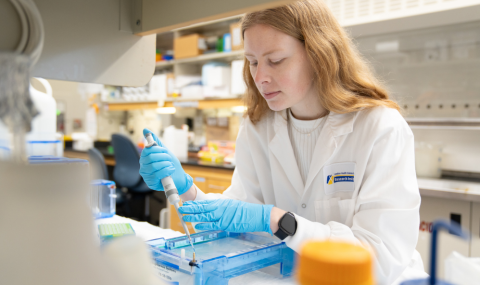If you are a returning applicant, sign in to LHSC's online career system.
If you are a new application, register as a new user on LHSC's online career system.
- Browse job postings - click on posting titles for more information. When ready, click ‘Apply’ from the posting page.
- You will be asked questions to understand your eligibility for the role. Answer each question before proceeding.
- All applications must have a resume* attached to be considered. All new documents must be saved as a .pdf file format prior to uploading during the application process. For instructions on how to save a document as a .pdf file format, click here:
- Review your application. Once submitted, you can no longer make any changes.
- Click 'Submit' and you’re all done! For more information, visit our recruitment process page.
Employee Referral Program
The Employee Referral Program at London Health Sciences Centre (LHSC) aims to help recruit and retain new Team LHSC members for hard-to-fill positions with a financial incentive for the LHSC employee who refers a successful candidate. The eligible roles in this program are listed below and are reviewed annually.
Financial incentives are considered taxable income and will be processed through payroll.
Current positions that are part of the Employee Referral Program:
- Anesthesia Assistant
- Physician Assistant
- Certified EEG Technician
- Pharmacy Technician
- Cardiac Sonographer
- Nurse Practitioner
- Medical Lab Technologist
- Plumber
- Millwright
- Building Engineer
- Psychologist
- Neurophysiologist
- Medical Radiation Technologist (MRT)
In the online application process, external candidates must identify that they were referred by an LHSC employee and identify who that LHSC employee is.
Multiple LHSC employees cannot refer the same candidate. If more than one employee refers the same candidate, the employee identified in the external applicant’s online application will be considered for the incentive.