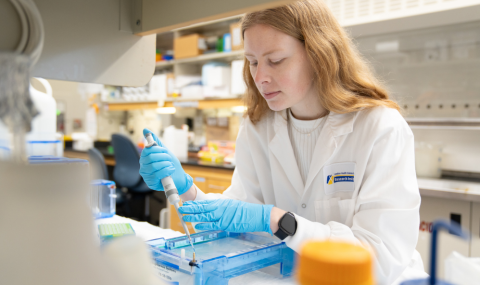Your Symptoms Matter. Don't just feel it - share it.
At the Verspeeten Family Cancer Centre, we want to know how you’re feeling. By filling out Your Symptoms Matter before your appointment - even one to two days in advance - you can help your care team better understand your symptoms and provide the support you need.
Your Symptoms Matter asks about common cancer symptoms and shares your answers with your healthcare team. Together, you can:
- Track how your symptoms change over time
- Identify when you need extra support or symptom management
- Guide conversations and next steps in your care
The link below will take you to a website managed by Ontario Health (Cancer Care Ontario). They collect feedback from cancer centres across the province and share the results with us. Your responses are completely confidential and your name will not be shared. By sharing your feedback, you are helping ensure your voice is heard and that we can continue to make improvements to cancer care and patient experiences across the region.
Fill out the Your Symptoms Matters survey
For more guidance on managing your cancer symptoms, see the How to Manage Your Symptoms patient guides.
How to complete Your Symptoms Matter
At Home
To complete the Your Symptoms Matter tool, you can visit the Ontario Health website.
- Type in your Ontario Health Card Number and click “Start”
- Select the hospital that your clinic appointment is at and press “Next”
- Answer the questions and click “Continue”
At the Hospital
You can complete the Your Symptoms Matter questions on a kiosk or iPad provided at the hospital. Please ask your clinic staff if you have trouble locating the kiosks.
You can also complete the Your Symptoms Matter questions on your personal device by scanning the Quick Response (QR) codes which are available at the clinic receptions and in the patient waiting area. Please ask your clinic staff if you have trouble locating the QR codes.