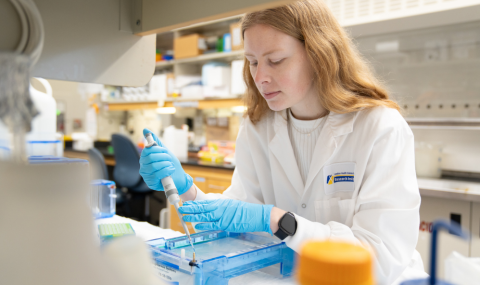MazeMap is a digital tool that supports staff, patient and visitor wayfinding within LHSC’s hospital sites.
MazeMap is available for the following LHSC sites and locations:
Please connect to the “LHSC Guest” Wi-Fi network when using the maps. This will allow the system to determine which floor you are on to best guide you to your destination.
Directions
- Click on the Search bar and enter a department or room number.
- Click on an area of the hospital and click “Directions”.
- Include your starting location and your destination and choose the “walk” option.
- You will get step by step directions to your destination as well as an estimate for how long the journey will take.
- You can share the map as a link or as a QR code to others.
Share a map link
- Click on the “share” button (the arrow) in the search bar. This will share the current screen you are viewing.
- Click on a section of the map, then click the “share” button (the arrow icon). This will share the current screen you are viewing.
- After getting directions, click on the “Share” button and copy the shortened URL link, or click on “QR code” to share as a QR code.
Report an issue
You can report an issue in any of the following ways:
- Click on the Search bar and click on the flag icon with the words, “Let us know” to report an issue.
- Click on a section of the map and click on the flag icon in the pop up.
Change some settings
Click on the gear on the right side of the Search bar and you can:
- Enable high-contrast mode to see the map details more clearly.
- Change distance units from meters/kilometers to feet/miles.
- Change the language of the map to one you may be more comfortable using.
- Enter screen reader mode so the page contents can be read aloud to you.